For OS : Windows 8.1 64Bit
BIOS
BIOS 403 Update ME FW. Download Here :
BIOS-Utilities
Windows BIOS Flash Utility Download Here :

Chipset
Intel INF Update Driver Download Here :

ATK
ATKACPI driver and hotkey-related utilities Download Here :

Audio
Realtek Audio Driver Download Here :

VGA
Intel Graphics Driver Version V10.18.10.3574.01 Download Here :

nVidia Graphics Driver Version V10.18.10.3325.01 Download Here :

Intel Graphics Driver Version V10.18.10.3308.02
"Prior to Windows 8.1 upgrade, please run Windows Update and install ALL updates, including optional updates, to minimize the risk of incompatibility.
After the upgrade, please run Windows Update again. If you still experience issue with this device, please install this driver. (This driver is for Windows 8.1 upgrade.)" Download Here :

nVidia Graphics Driver Version V9.18.13.2683 Download Here :

LAN
Realtek LAN Driver Version V8.021.0909.2013
Prior to Windows 8.1 upgrade, please run Windows Update and install ALL updates, including optional updates, to minimize the risk of incompatibility.
After the upgrade, please run Windows Update again. If you still experience issue with this device, please install this driver. (This driver is for Windows 8.1 upgrade.) Download Here :

Realtek LAN Driver Version V8.020.0815.2013 Download Here :

Card Reader
Realtek Multi-Card Reader Driver Download Here :

TouchPad
ASUS Smart Gesture (Touchpad Driver) [Please update ATK Package V1.0.0020 or later in advance] Download Here :

Utilities
ASUS Backtracker (ASUS Backtracker helps you to back up and recover your system's settings) Download Here :

ASUS Live Update Utility Download Here :

Instant On Download Here :

ASUS USB Charger Plus Download Here :

Power4Gear Hybrid Utility Download Here :

ASUS Splendid Video Enhancement Technology Download Here :

Keyboard Device Filter Utility Download Here :

ASUS VivoBook (Press Vivo key on your Notebook to launch ASUS VivoBook, the application can make you conveniently access some system settings and ASUS utilities) Download Here :

Wireless
Intel WiFi Wireless LAN Driver Download Here :

Qualcomm Atheros Wireless Lan Driver and Application Download Here :

Ralink Wireless Lan Driver and Application Download Here :

Ralink Wireless Lan Driver and Application
"Prior to Windows 8.1 upgrade, please run Windows Update and install ALL updates, including optional updates, to minimize the risk of incompatibility.
After the upgrade, please run Windows Update again. If you still experience issue with this device, please install this driver. (This driver is for Windows 8.1 upgrade.)" Download Here :

ASUS Wireless Radio Control (A driver to make you switch Airplane mode(Wireless) On/Off) Download Here :

BlueTooth
Intel BlueTooth driver Download Here :

Qualcomm Atheros BlueTooth driver Download Here :

Ralink BlueTooth driver Download Here :

Others
PixelMaster Video HDR Download Here :

Intel Rapid Storage Technology driver Download Here :

Intel Management Engine Interface Download Here :

Intel® Dynamic Platform and Thermal Framework Drive Download Here :

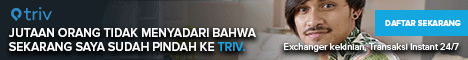


This comment has been removed by a blog administrator.
ReplyDelete